For Multimedia and Human Computer Interaction final project, Mikha and I made a game called SHAPE MATCH where the goal of the user is to help the character go to space by finding matching shapes.
DESIGN
First, we designed the layouts and thought of the characters. Doing so, we decided to put some sound effects and background music as well to make it more interesting to children. This is the outcome of our brainstorming.
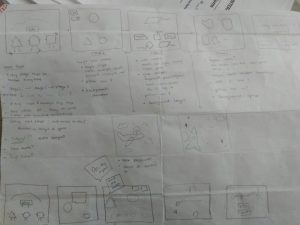
THE GAME
The main menu looks like this
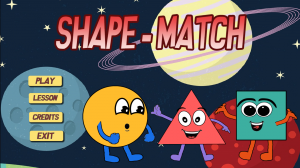
So the user has 4 choices
PLAY: starts the game
LESSON: shows the shapes that will be featured in this game
CREDITS: gives credits to parties involved
EXIT: quits the program
We put the LESSON page so the user can learn about the shapes beforehand. We show the picture and the name of the shape. The shapes are in different colors so it will be easier to differentiate.
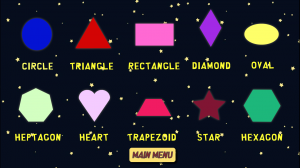
Of course, if the user feels like they don’t need the lesson, they can go straight to the game by clicking PLAY.
After clicking PLAY, there will be an INTRODUCTION. The INTRODUCTION will show a character named Mr. Circle that is asking the user’s help to go to space.
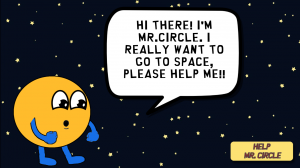

After clicking START, there will be a TUTORIAL for STAGE 1. In the TUTORIAL, Mr. Circle will tell the user that they should find a match to the shape that is shown.
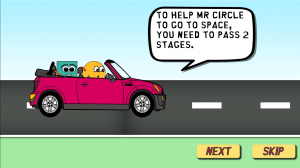
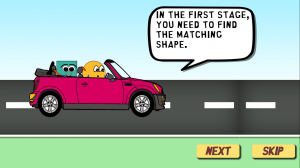
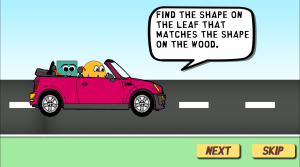
When the TUTORIAL is done, the user goes to STAGE 1
In STAGE 1, there will be a shape shown in a wooden plank. The user would have to find the shape on the leaf that matches the shape on the plank. The shape shown on the plank has its name on it so the user can also learn the name of the shape. Users have 3 chances to make a mistake and Mr. Circle will tell the user so.


After STAGE 1, Mr. Circle will fly on a plane and there will be another TUTORIAL for STAGE 2.
In this TUTORIAL, Mr. Circle will tell the user that they have the find the matching half of a shape. Mr. Circle will also tell the user that the shape will be on birds and the birds are flying so the user have to act fast.



Once the TUTORIAL is over, the user will head over to STAGE 2. There, half of a shape will be shown and the choices will be “brought” by flying birds. The user will have to click on the shape to get a correct answer. Similar to STAGE 1, the user has 3 chances to make mistakes. The game will show how many chances the user has left.


When the user completes STAGE 2, Mr. Circle will ride on a rocket ship to space and the game is over.


At any point of the game where the user makes more than 3 mistakes, the game will end and the user will have to restart from STAGE 1.
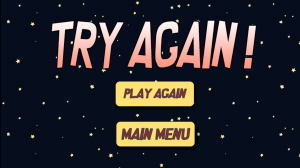
If the user clicks on the CREDITS button in the menu, this will show.

ASSETS
Since Mikha did most part of the back end, I looked for the background images, background sounds, sound effects, shapes and fonts. We organized our assets in GoogleDrive to make it easier to access.
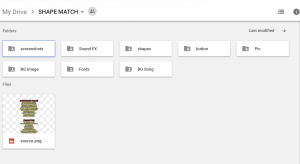
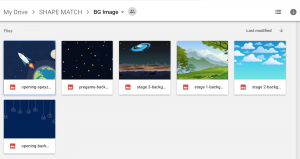
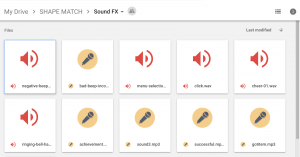
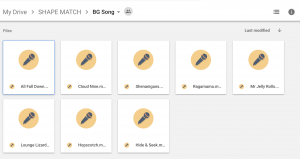
CONCLUSION
All in all, it was a great experience to make this game. It challenged us to make a game that is good yet at the same time simple since most of the time we are too focused on complexity to get good marks. When we showed this project to our lecturer, he seemed satisfied. He gave us a couple feedbacks and things to improve and we did. We both hope that this project could give us a good grade and we hope that we can pass our final exam.
